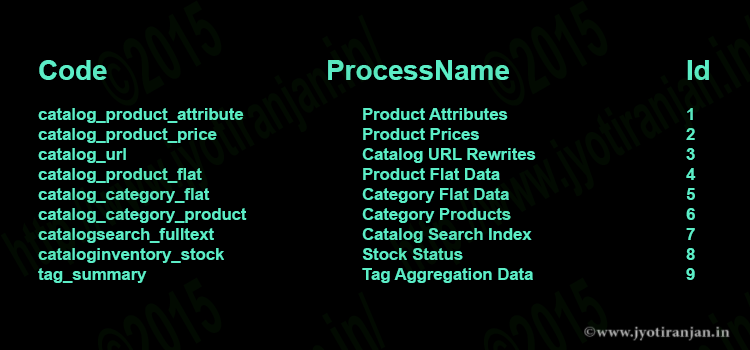
Good way to re-index data in magento without admin panel is SSH.Also I have been locked in admin panel and unable to reindex all data the SSH is the good practice to do.Sometime if we don’t have access to SSH then we can do Reindexing magento programmatically.So please follow details instruction at first I have explained in the way of SSH and latter I have explained how we can managed through script or Programmatically.So lets see how to Manage magento re-index data by SSH or by programmatically.
SSH Instruction:
1: First you can login into your SSH connection and then go to shell folder of magento installation.
cd shell //if you are in instaltion directory.
2: Then get full list of magento indexer command.
php -f indexer.php help
Out put will be like :
Usage: php -f indexer.php -- [options] --statusShow Indexer(s) Status --mode Show Indexer(s) Index Mode --mode-realtime Set index mode type "Update on Save" --mode-manual Set index mode type "Manual Update" --reindex Reindex Data info Show allowed indexers reindexall Reindex Data by all indexers help This help Comma separated indexer codes or value "all" for all indexers
3: Then do reindex data by.
php -f indexer.php reindexall
4: If you like to reindex for some specific process then first check all reindex code available in magento.Basicall by default there are 9 reindex code present in magento.
php -f indexer.php info
Out put will be like :
catalog_product_attribute Product Attributes
catalog_product_price Product Prices
catalog_url Catalog URL Rewrites
catalog_product_flat Product Flat Data
catalog_category_flat Category Flat Data
catalog_category_product Category Products
catalogsearch_fulltext Catalog Search Index
cataloginventory_stock Stock Status
tag_summary Tag Aggregation Data
5: so finally you can do your reindex process one by one if you like to do for specific process.
php indexer.php --reindex catalog_product_attribute
php indexer.php --reindex catalog_product_price
php indexer.php --reindex catalog_url
php indexer.php --reindex catalog_product_flat
php indexer.php --reindex catalog_category_flat
php indexer.php --reindex catalog_category_product
php indexer.php --reindex catalogsearch_fulltext
php indexer.php --reindex cataloginventory_stock
php indexer.php --reindex tag_summary
Programmatically instructions:
Generally by default magento provides 9 index processes. You can see the above result which I have shown the output from SSH command or you can see in index_process table.If you would like to update programmatically the use the indexer process codes which I have explained individually.
- catalog_product_attribute : Product Attributes (If you updated attributes which are used layered navigation)
- catalog_product_price : Product Prices (If you updated prices)
- catalog_url : Catalog URL Rewrites (If you updated Product or Catalag url)
- catalog_product_flat : Product Flat Data (If in your store you have used Flat tables and you updated product attributes which are used frontend logic)
- catalog_category_flat : Category Flat Data (If you updated category attributes)
- catalog_category_product : Category Products (If you added or removed products from catalog)
- catalogsearch_fulltext : Catalog Search Index (If you updated searchable attributes of product)
- cataloginventory_stock : Stock Status (If you updated stock options of product)
- tag_summary : Tag Aggregation Data (If you updated Product tag)
So lets start our coding part:
first you have to fetch the indexer model by Mage::getModel(‘index/indexer’) and use above code in the function getProcessByCode() as parameters.So finale code will be
$indexer = Mage::getModel('index/indexer')->getProcessByCode('some_indexer_code_given_above')
$indexer->reindexEverything();
Examples:
For Product Attributes:
$indexer = Mage::getModel('index/indexer')->getProcessByCode('catalog_product_attribute')
$indexer->reindexEverything();
For Product Prices:
$indexer = Mage::getModel('index/indexer')->getProcessByCode('catalog_product_price')
$indexer->reindexEverything();
For Catalog URL Rewrites:
$indexer = Mage::getModel('index/indexer')->getProcessByCode('catalog_url')
$indexer->reindexEverything();
For Product Flat Data:
$indexer = Mage::getModel('index/indexer')->getProcessByCode('catalog_product_flat')
$indexer->reindexEverything();
For Category Flat Data:
$indexer = Mage::getModel('index/indexer')->getProcessByCode('catalog_category_flat')
$indexer->reindexEverything();
For Category Products:
$indexer = Mage::getModel('index/indexer')->getProcessByCode('catalog_category_product')
$indexer->reindexEverything();
For Catalog Search Index:
$indexer = Mage::getModel('index/indexer')->getProcessByCode('catalogsearch_fulltext')
$indexer->reindexEverything();
For Stock Status:
$indexer = Mage::getModel('index/indexer')->getProcessByCode('cataloginventory_stock')
$indexer->reindexEverything();
For Tag Aggregation Data:
$indexer = Mage::getModel('index/indexer')->getProcessByCode('tag_summary')
$indexer->reindexEverything();
Also if you would like to refresh all at once then use the following code.
for ($i = 0; $i < = 8; $i++) {
$process = Mage::getModel('index/process')->load($i);
$process->reindexAll();
}
And also after doing everything flush all the cache to get better result by .
Mage::app()->getCacheInstance()->flush();
Mage::app()->cleanCache();
Final script:
< ?php
require_once("app/Mage.php");
Mage::app('default');
Mage::app()->setCurrentStore(Mage_Core_Model_App::ADMIN_STORE_ID);
try{
$indexerByShell = Mage::getBaseDir('shell/indexer.php');
if(file_exists($indexerByShell))
{
$indexListByCode = array(
"catalog_product_attribute",
"catalog_product_price",
"catalog_product_flat",
"catalog_category_flat",
"catalog_category_product",
"catalog_url",
"catalogsearch_fulltext",
"cataloginventory_stock"
);
//reindex using magento command line
foreach($indexListByCode as $indexer)
{
echo "reindex $indexer \n ";
exec("php $indexerByShell --reindex $indexer");
}
}
}catch(Exception $e){
echo $e;
}
?>

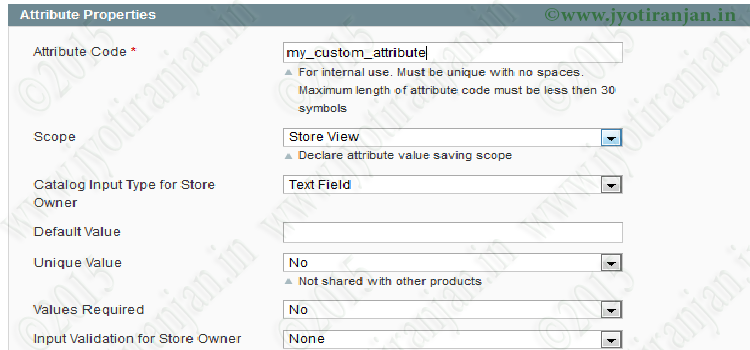
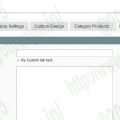
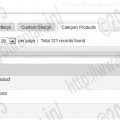
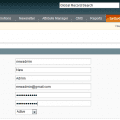
This rebuilds the whole table. Is there a way to just update the entries in index_event table?
How would you write a shell script to just process the index_event table?