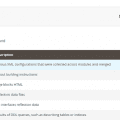When you are creating a new module , but the requirement is for setting some configuration for magento 2 backend then you need a file which will describe the Magento 2 backend system configuration of our module that is system.xml file. Get the the tricks to create configuration field in magento 2 back-end System configuration field.
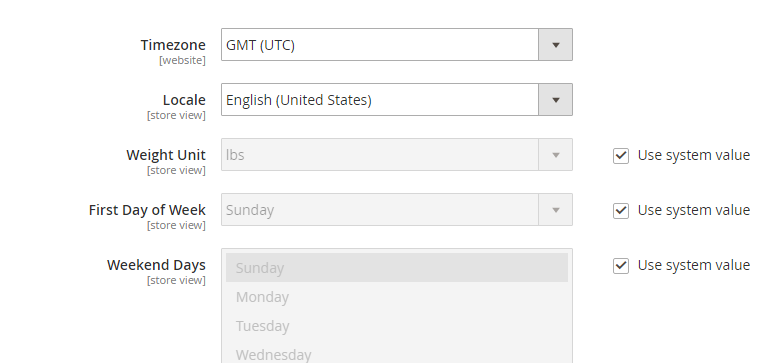
Magento 2 backend system configuration
Magento 2 backend system configuration option values are store in core_config_data table.
Generally magento 2 configuration divided into four parts as like as magento 1 How to create custom configuration fields for magento
Tab => Section => Group => Filed.
I have used VendorName_ComponentName as JRB_Customconfig. So VendorName: JRB and ComponentName: Customconfig
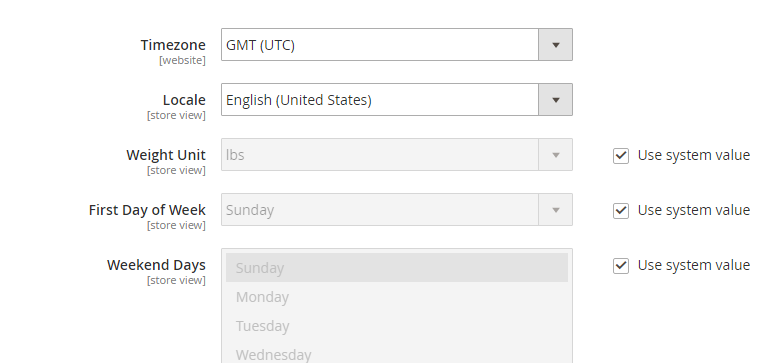
If we are creating our own custom section then we need to give permission to our section in admin by declaring ACL.
<?xml version="1.0"?>
<!--
/**
* file dir: magento2_root/app/code/JRB/Customconfig/etc/acl.xml
*/
-->
<config xmlns:xsi="http://www.w3.org/2001/XMLSchema-instance" xsi:noNamespaceSchemaLocation="urn:magento:framework:Acl/etc/acl.xsd">
<acl>
<resources>
<resource id="Magento_Backend::admin">
<resource id="Magento_Backend::stores">
<resource id="Magento_Backend::stores_settings">
<resource id="Magento_Config::config">
<resource id="JRB_Customconfig::config" title="Custom Settings" sortOrder="50" />
</resource>
</resource>
</resource>
</resource>
</resources>
</acl>
</config>
then after we can add our custom section in backend:
<?xml version="1.0"?>
<!--
/**
* file dir: magento2_root/app/code/JRB/Customconfig/etc/adminhtml/system.xml
*/
-->
<config xmlns:xsi="http://www.w3.org/2001/XMLSchema-instance" xsi:noNamespaceSchemaLocation="urn:magento:module:Magento_Config:etc/system_file.xsd">
<system>
<tab id="my_custom_tab" translate="label" sortOrder="1000">
<label>Custom tab</label>
</tab>
<section id="my_custom_section" translate="label" type="text" sortOrder="100" showInDefault="1" showInWebsite="1" showInStore="1">
<label>Custom section</label>
<tab>my_custom_tab</tab>
<resource>JRB_Customconfig::config</resource>
<group id="my_custom_group" translate="label" type="text" sortOrder="10" showInDefault="1" showInWebsite="1" showInStore="1">
<label>Custom Group</label>
<field id="my_custom_field" translate="label" type="text" sortOrder="10" showInDefault="1" showInWebsite="1" showInStore="1">
<label>Custom field</label>
<comment><![CDATA[Custom text field]]></comment>
</field>
</group>
</section>
</system>
</config>
Tab:
<config xmlns:xsi="http://www.w3.org/2001/XMLSchema-instance" xsi:noNamespaceSchemaLocation="urn:magento:module:Magento_Config:etc/system_file.xsd">
<system>
<tab id="my_custom_tab" translate="label" sortOrder="1000">
<label>Custom tab</label>
</tab>
.................
.................
</system>
</config>
Attributes used :
- translate : it is used to translate the label text that is used for tab rendering.
- sort_order : It describe the tab position with other tabs.
- id : it is unique name to identify tab of configuration
Used Nodes:
- label: it is the label text that is used for tab rendering.
- section: contains the description of section that will be shown below.
Section :
<config xmlns:xsi="http://www.w3.org/2001/XMLSchema-instance" xsi:noNamespaceSchemaLocation="urn:magento:module:Magento_Config:etc/system_file.xsd">
<system>
<section id="my_custom_section" translate="label" type="text" sortOrder="100" showInDefault="1" showInWebsite="1" showInStore="1">
<label>Custom section</label>
<tab>my_custom_tab</tab>
<resource>JRB_Customconfig::config</resource>
<group ......
...........
...........
</section>
</system>
</config>
Attributes used :
- translate : it is used to translate the label text that is used for section rendering.
- sort_order : It describe the tab position with other section.
- id : it is unique name to identify section of configuration under a specific tab
- showInDefault: means this section will be shown when default value is selected in current configuration scope.
- showInWebsite: means this section will be shown when a website is selected in current configuration scope.
- showInStore: means this section will be shown store is selected in current configuration scope.
Used Nodes:
- label: it is the label text that is used for section rendering.
- tab: it is used to define the tab name under which this section will belongs.
- resource: the defined resource name will be used to ACL through which we can give permission to our custom section
- group: contains the description of group that will be shown below.
Group:
<config xmlns:xsi="http://www.w3.org/2001/XMLSchema-instance" xsi:noNamespaceSchemaLocation="urn:magento:module:Magento_Config:etc/system_file.xsd">
<system>
<section id="my_custom_section" translate="label" type="text" sortOrder="100" showInDefault="1" showInWebsite="1" showInStore="1">
<group id="my_custom_group" translate="label" type="text" sortOrder="10" showInDefault="1" showInWebsite="1">
<label>Custom Group</label>
<field ...............
......................
......................
</group>
</section>
</system>
</config>
Attributes used :
- translate : it is used to translate the label text that is used for group rendering.
- sort_order : It describe the tab position with other group.
- id : it is unique name to identify group of configuration under specific section
- showInDefault: means this section will be shown when default value is selected in current configuration scope.
- showInWebsite: means this section will be shown when a website is selected in current configuration scope.
Used Nodes:
- label: it is the label text that is used for group rendering.
- field: contains the description of field that will be shown below.
Field:
<config xmlns:xsi="http://www.w3.org/2001/XMLSchema-instance" xsi:noNamespaceSchemaLocation="urn:magento:module:Magento_Config:etc/system_file.xsd">
<system>
......................
......................
<field id="my_custom_field" translate="label" type="text" sortOrder="10" showInDefault="1" showInWebsite="1" showInStore="1">
<label>Custom field</label>
<comment><![CDATA[Custom text field]]></comment>
<validate>required-entry validate-email</validate>
</field>
...................
...................
</system>
</config>
Attributes used :
- type: type of field
- translate : it is used to translate the label text that is used for field rendering.
- sort_order : It describe the tab position with other tabs.
- id : it is unique name to identify field of configuration under specific group
- showInDefault: means this section will be shown when deafult value is selected in current configuration scope.
- showInWebsite: means this section will be shown when a website is selected in current configuration scope.
- showInStore: means this section will be shown store is selected in current configuration scope.
Used Nodes:
- label: it is the label text that is used for field rendering.
- comment: contains the description of field. validate: validate input filed of that form
Magento 2 backend system configuration provides below fields type:
- checkbox,
- checkboxes,
- column,
- date,
- editablemultiselect,
- editor,
- fieldset,
- file,
- gallery,
- hidden,
- image,
- imagefile,
- label,
- link,
- multiline,
- multiselect,
- note,
- obscure,
- password,
- radio,
- radios,
- reset,
- select,
- submit,
- text,
- textarea,
- time
List of mostly used source models:
- Magento\Config\Model\Config\Source\Admin\Page – returns list of all the items in Magento Admin menu
- Magento\Config\Model\Config\Source\Date\Short – returns list of available short date formats
- Magento\Config\Model\Config\Source\Email\Identity – returns list of email sending identities (General Contact, Sales Representative, etc)
- Magento\Config\Model\Config\Source\Email\Template – returns list of transactional email templates
- Magento\Config\Model\Config\Source\Email\Method – returns list of transactional email methods (Bcc,Separate Email)
- Magento\Config\Model\Config\Source\Email\Smtpauth\Smtpauth – returns list of SMTP Authorization (NONE,PLAIN,LOGIN,CRAM-MD5)
- Magento\Config\Model\Config\Source\Locale\Country – returns list of localized country names
- Magento\Config\Model\Config\Source\Locale\Currency\All – returns list of all currency names
- Magento\Config\Model\Config\Source\Locale\Currency – returns list of localized currency names
- Magento\Config\Model\Config\Source\Locale\Timezone – returns list of localized timezone names
- Magento\Config\Model\Config\Source\Locale\Weekdays – returns list of localized weekday names
- Magento\Config\Model\Config\Source\Locale\Weekdaycodes – returns list of localized weekday codes
- Magento\Config\Model\Config\Source\Image\Adapter – returns hash of image adapter codes and labels
- Magento\Config\Model\Config\Source\Reports\Scope – returns scope filter(Website,Store,Store View)
- Magento\Config\Model\Config\Source\Design\Robots – returns all roboto txt contents(‘INDEX, FOLLOW’,’NOINDEX, FOLLOW’,’INDEX, NOFOLLOW’,’NOINDEX, NOFOLLOW’)
- Magento\Config\Model\Config\Source\Dev\Dbautoup – returns auto update texts (‘Always (during development)’,’Only Once (version upgrade)’,’Never (production)’)
- Magento\Config\Model\Config\Source\Web\Protocol – returns http/https of URL(‘HTTP (unsecure)’,’HTTPS (SSL)’)
- Magento\Config\Model\Config\Source\Web\Redirect – returns URL redirect types(‘No’,’Yes (302 Found)’,’Yes (301 Moved Permanently)’)
- Magento\Config\Model\Config\Source\Website\OptionHash – returns websites array
- Magento\Config\Model\Config\Source\Enabledisable – return list of two options (“Enable” and “Disable”)
- Magento\Config\Model\Config\Source\Nooptreq – return list of three options for customer widget mandatory indetificator (“Not”, “Optional”, “Required”).
- Magento\Config\Model\Config\Source\Locale – return list of all locale
- Magento\Config\Model\Config\Source\Yesno – return boolean options (“Yes”, “No”)
- Magento\Config\Model\Config\Source\Website – return list of available websites
- Magento\Config\Model\Config\Source\Store – return list of available stores
Apart from above source model we can create our own source module by implementing \Magento\Framework\Option\ArrayInterface
File location: app/code/JRB/Customconfig/Model/Config/Source/Ownsource.php
<?php
namespace JRB\Customconfig\Model\Config\Source;
class Ownsource implements \Magento\Framework\Option\ArrayInterface
{
/**
* Return array of options of value-label pair
*
* @return array
*/
public function toOptionArray()
{
return [
'own_value' => 'Own Label',
'own_value1' => 'Own Label one',
'own_value2' => 'Own Label two',
];
}
}
above source model can be called through system.xml file.
File location: app/code/JRB/Customconfig/etc/adminhtml/system.xml
<field id="own_select" translate="label" type="select" sortOrder="10" showInDefault="1" showInWebsite="1" showInStore="0">
<label>Own source model</label>
<source_model>JRB\Customconfig\Model\Config\Source\Ownsource</source_model>
</field>
some of concepts needs to know:
Depends field :
<field id="my_custom_yesno" translate="label" type="select" sortOrder="10" showInDefault="1" showInWebsite="1" showInStore="1">
<label>Yes/No field (depends option)</label>
<source_model>Magento\Config\Model\Config\Source\Yesno</source_model>
<comment><![CDATA[Yes showing text box.!]]></comment>
</field>
<field id="my_custom_field" translate="label" type="text" sortOrder="10" showInDefault="1" showInWebsite="1" showInStore="1">
<label>Text box depends</label>
<depends>
<field id="my_custom_yesno">1</field>
</depends>
</field>
Grouping groups:
<group id="mycustom_group_one" translate="label" type="text" sortOrder="10" showInDefault="1" showInWebsite="1">
<label>My Custom Group</label>
<group id="mycustom_group_two" translate="label" type="text" sortOrder="10" showInDefault="1" showInWebsite="1">
<label>Mycustom Group Two</label>
<field id="my_custom_field" translate="label" type="text" sortOrder="10" showInDefault="1" showInWebsite="1" showInStore="1">
<label>Custom field</label>
<comment><![CDATA[Custom text field]]></comment>
</field>
</group>
</group>
Image Upload:
<field id="mycustom_image" type="image" sortOrder="10" showInDefault="1" showInWebsite="1" showInStore="1">
<label>My custom image</label>
<backend_model>Magento\Config\Model\Config\Backend\Image</backend_model>
<upload_dir config="system/filesystem/media" scope_info="1">catalog/product/custom_image</upload_dir>
<base_url type="media" scope_info="1">catalog/product/custom_image</base_url>
</field>
Most of available source models : Magento\Config\Model\Config\Source\*
Most of available backend models : Magento\Config\Model\Config\Backend\*
Most of available validation classes : lib/web/mage/validation.js
Thanks for visiting this article, hope you understand this article (‘Magento 2 backend system configuration’).